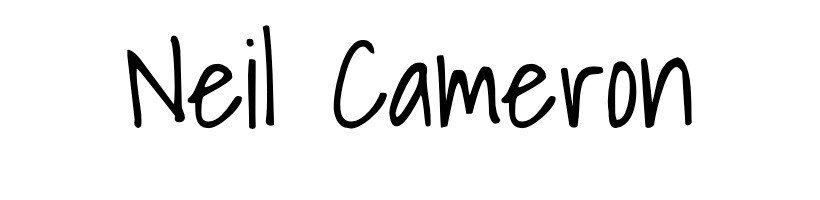For customers not using SSO, does your application and/or user frontend/portal support multifactor authentication (e.g., Duo, Google Authenticator, OTP, etc.)?
Explanation
Example Responses
Example Response 1
Yes, our application supports multiple forms of multi-factor authentication for users not using SSO We currently support time-based one-time passwords (TOTP) via Google Authenticator, Authy, and other compatible authenticator apps We also support SMS-based verification codes and push notifications through Duo Security MFA is enforced for all administrative accounts and is available as an option for standard user accounts Our implementation follows NIST guidelines for MFA, including proper session management and secure storage of MFA verification data.
Example Response 2
Yes, our application supports multi-factor authentication for non-SSO users through several methods We have integrated with Okta Verify for push notifications and TOTP, YubiKey for hardware token authentication, and Microsoft Authenticator MFA is optional for standard users but can be made mandatory through administrative policy settings We also provide a recovery process that requires verification through multiple channels if a user loses access to their MFA device All MFA implementations are tested regularly as part of our security assessment program.
Example Response 3
No, our application currently does not support multi-factor authentication for users not utilizing SSO We recognize this as a security gap and have included MFA implementation in our product roadmap for Q3 of this year In the interim, we have implemented compensating controls including IP-based access restrictions, anomalous login detection, and strict password complexity requirements We also enforce session timeouts after 15 minutes of inactivity and maintain comprehensive login audit logs We recommend that customers who require MFA use our SSO integration capabilities, which do support passing through MFA verification from identity providers.
Context
- Tab
- Product
- Category
- Authentication, Authorization, and Account Management