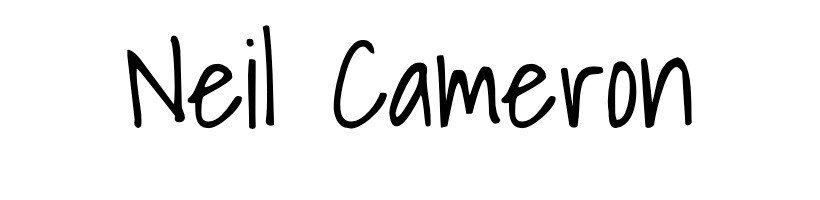Does your application automatically lock or log-out an account after a period of inactivity?
Explanation
Guidance
Refer to HIPAA regulations documentation for supplemental guidance in this section.
Example Responses
Example Response 1
Yes, our application implements automatic session timeout for security and HIPAA compliance After 15 minutes of user inactivity, the application automatically locks the user's session and requires re-authentication via password to resume This timeout period is configurable by system administrators through the security settings panel, allowing organizations to set stricter timeouts (as low as 5 minutes) or more lenient ones (up to 60 minutes) based on their security policies and operational needs All timeout events are logged in our audit system with timestamps and user identifiers to maintain a complete access record.
Example Response 2
Yes, our application enforces automatic logout after inactivity periods By default, the system will fully terminate a user's session after 30 minutes of inactivity, requiring a complete re-login with credentials For users accessing PHI, we enforce a stricter 10-minute timeout as an additional safeguard These timeout values are centrally managed by the organization's HIPAA Security Officer through our administrative console, and cannot be disabled Our system also provides visual warnings to users 2 minutes before timeout occurs, allowing them to extend their session if they're still working but haven't interacted with the application.
Example Response 3
No, our current application version does not automatically lock or log out accounts after inactivity periods While we recognize this is an important HIPAA requirement, our application was originally designed for non-healthcare sectors and we are currently in the process of implementing this feature Our development roadmap includes automatic session timeout functionality scheduled for release in our next major update (v4.2) in approximately 3 months In the interim, we recommend that our healthcare customers implement compensating controls such as workstation timeout policies at the operating system level and staff training on manual logout procedures when leaving workstations unattended.
Context
- Tab
- Case-Specific
- Category
- HIPAA Compliance