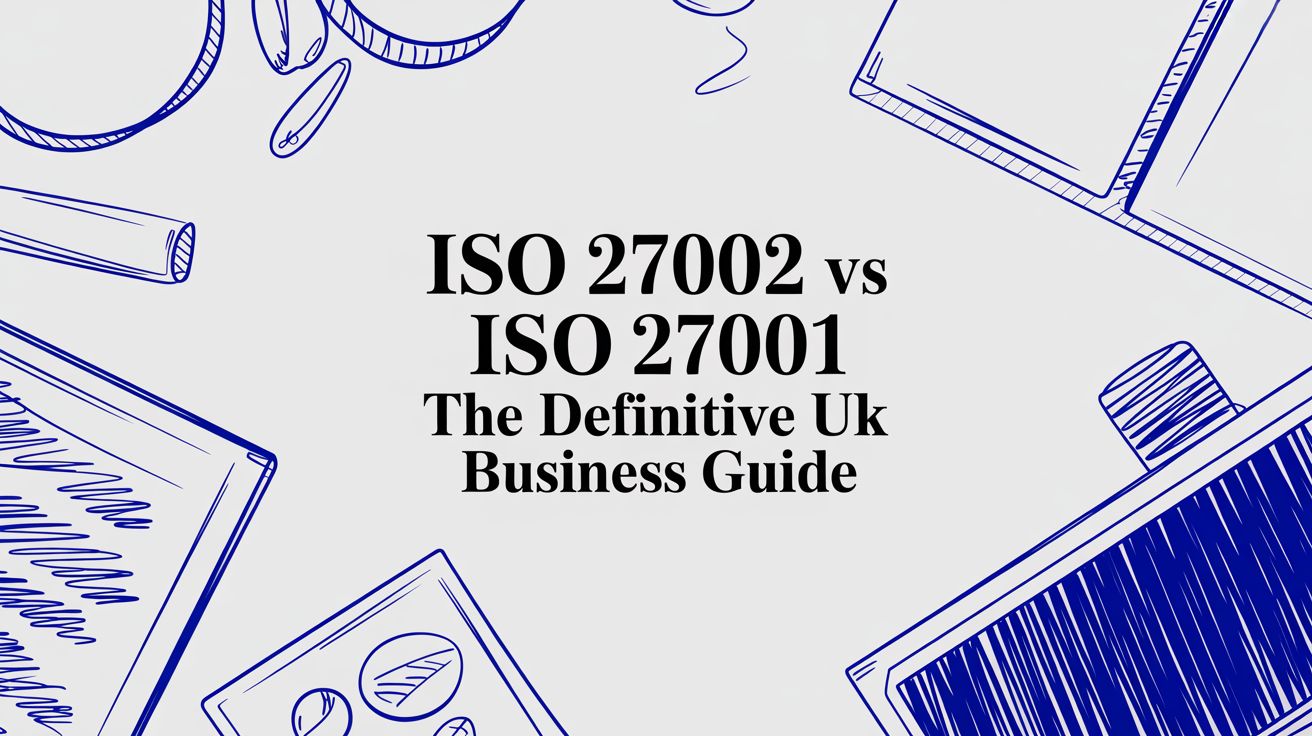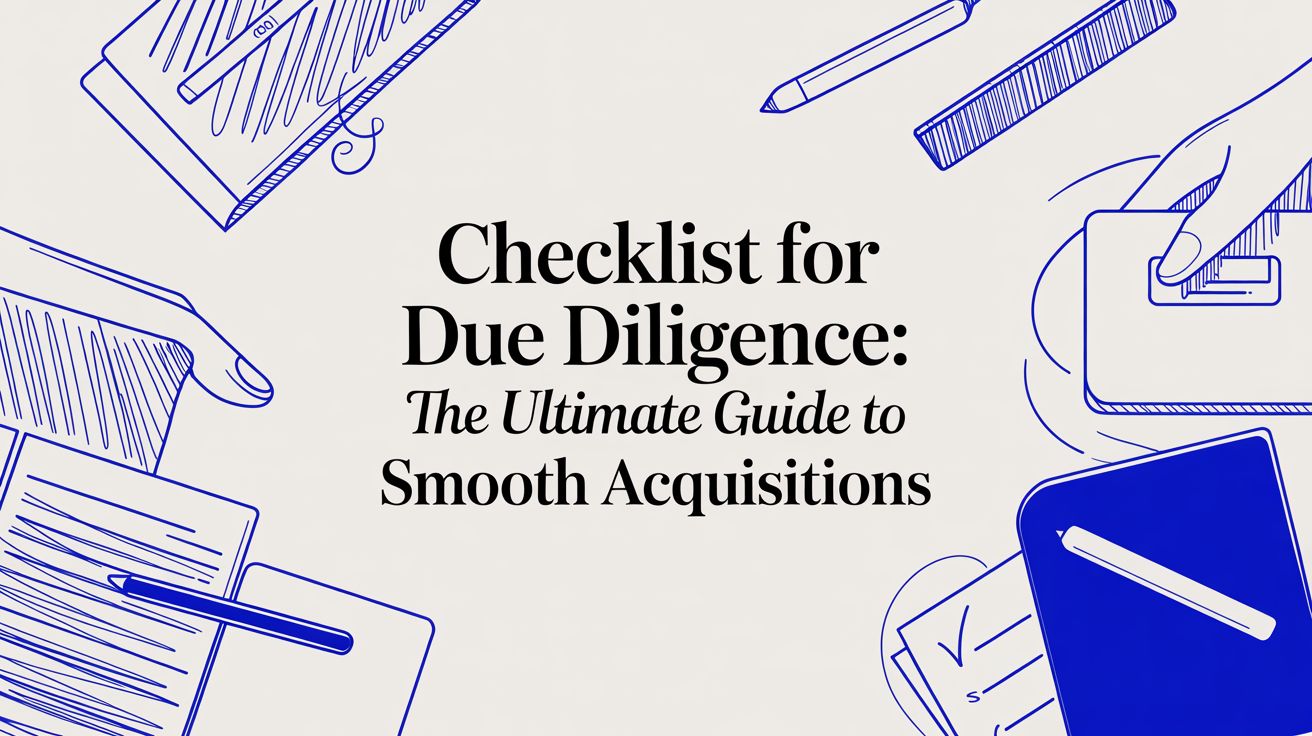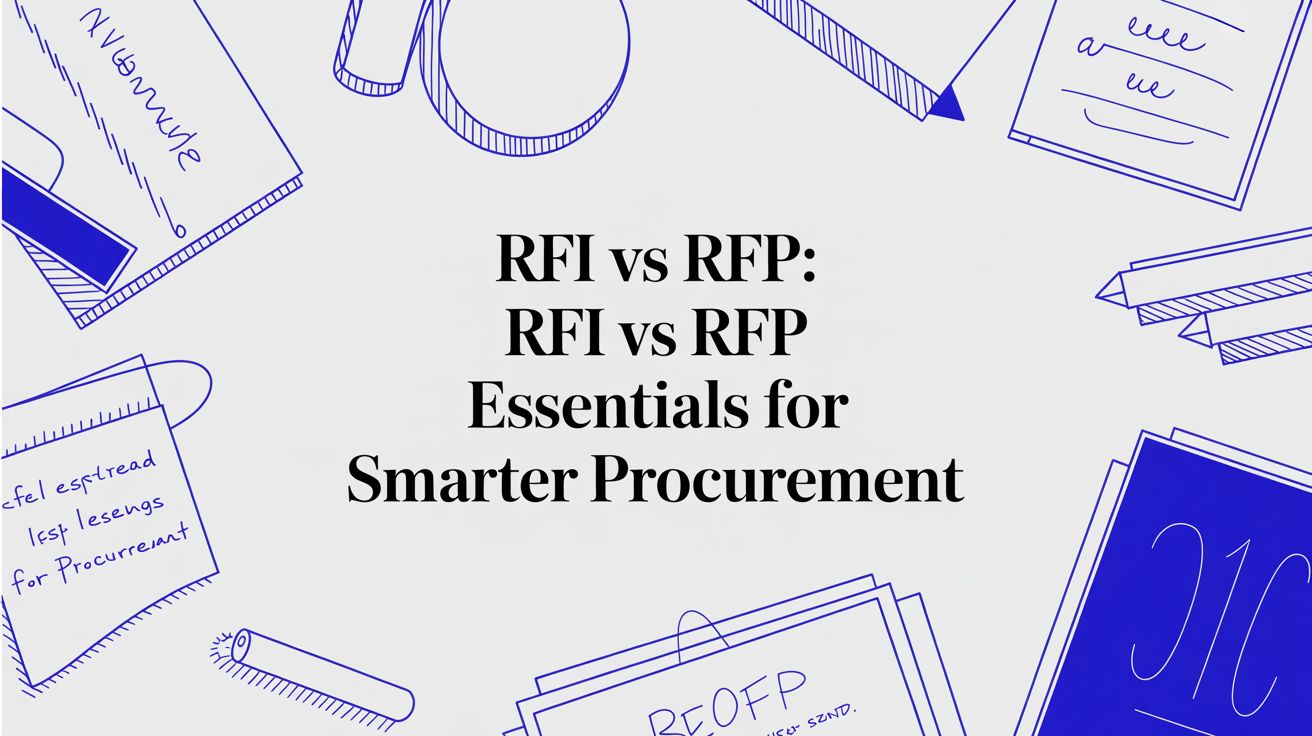· Jane Iamias · knowledge management system · 22 min read
What Is a Knowledge Management System Your Ultimate Guide
Curious about what is a knowledge management system? Learn how a KMS centralizes business knowledge, boosts productivity, and improves decision-making.
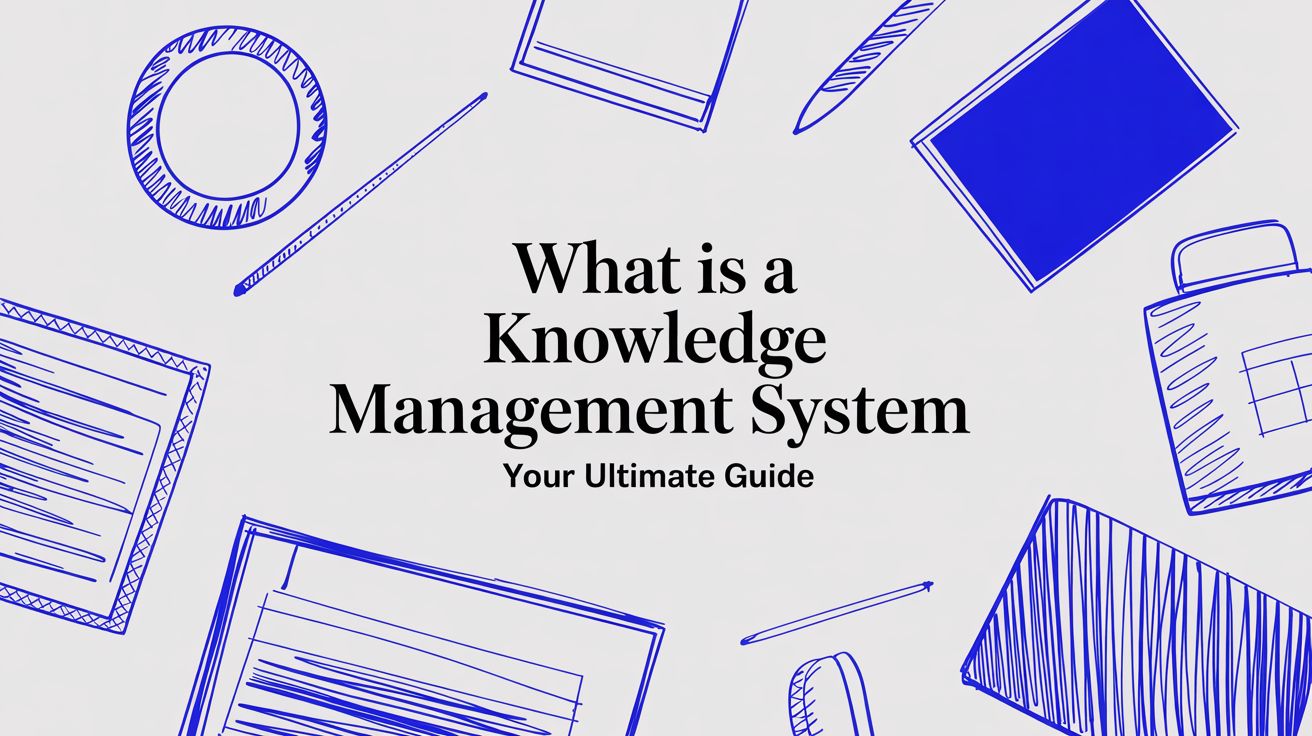
Think of a knowledge management system (KMS) as the central nervous system for your entire organisation. It’s a dedicated platform that captures, organises, and shares your team’s collective information, making sure the right knowledge gets to the right people, right when they need it. It essentially turns scattered data into a powerful, unified asset.
Unlocking Your Organisation’s Collective Brain
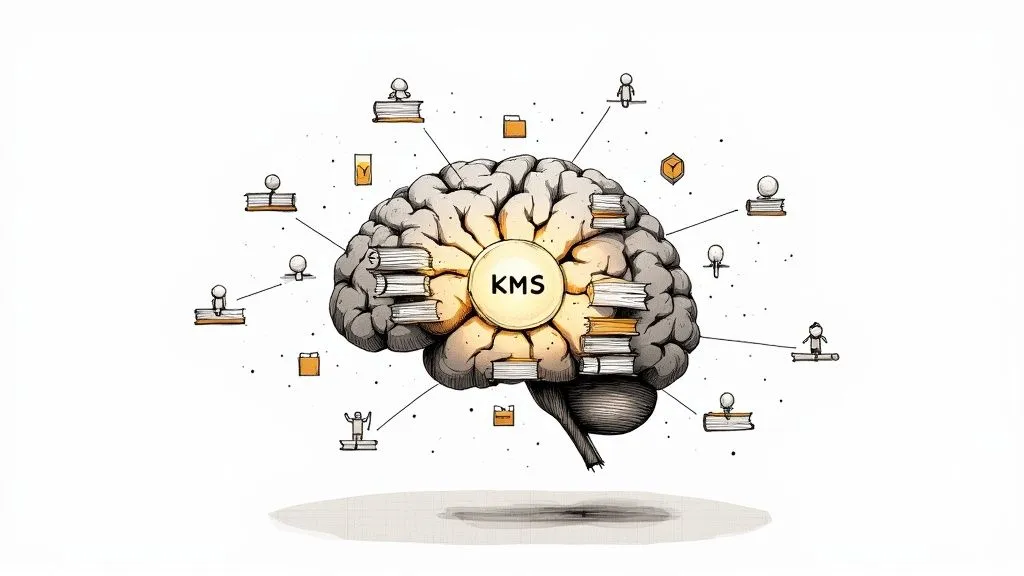
Have you ever tried to assemble something complex, but all the parts are hidden in different rooms of a giant house? That’s what work can feel like without a KMS. People waste countless hours digging through old emails, confusing shared drives, and endless chat threads just to find a single piece of information.
A knowledge management system cuts through that chaos by creating a single source of truth. It’s more than just a library; it’s a living, breathing hub for all your crucial business intelligence—from project debriefs and best practices to customer insights and training guides. The core idea is simple: help your team stop reinventing the wheel and start building on shared, verified wisdom.
More Than Just a Digital Filing Cabinet
It’s tempting to think of a KMS as just another cloud storage tool like Google Drive, but they serve very different purposes. Cloud storage is great for holding files, but a KMS is built for actively discovering and using the knowledge inside those files. It’s an intelligent system, not a passive dumping ground.
A true KMS comes packed with features designed to help you make sense of your information:
- Intelligent Search: Lets you find specific answers within documents, not just the file names themselves.
- Version Control: Ensures everyone is always looking at the most up-to-date and approved information.
- Collaboration Tools: Allows teams to comment on, update, and improve knowledge articles together.
- Access Permissions: Safeguards sensitive data by controlling exactly who can see or edit specific content.
To put it simply, a KMS isn’t just a place to put things; it’s a place to find and use things effectively. The table below breaks down its core functions.
Key Functions of a Knowledge Management System
| Core Function | Description | Business Impact |
|---|---|---|
| Knowledge Capture | Systematically gathers explicit and tacit knowledge from various sources, including documents, experts, and data systems. | Prevents loss of valuable expertise when employees leave and ensures critical information is preserved. |
| Knowledge Organisation | Structures and categorises information using taxonomies, tags, and metadata to make it logical and easy to navigate. | Reduces search time, improves findability, and ensures users can quickly locate relevant information. |
| Knowledge Retrieval | Provides powerful search and discovery tools that allow users to find precise answers and relevant content quickly. | Accelerates problem-solving, improves decision-making, and boosts overall employee productivity. |
| Knowledge Sharing | Facilitates the distribution and collaborative use of information across teams and departments. | Breaks down information silos, fosters a culture of collaboration, and promotes innovation across the organisation. |
Ultimately, these functions work together to create a seamless flow of information, turning individual know-how into a powerful organisational asset.
At its core, a knowledge management system is the structured process of capturing, organising, and making accessible an organisation’s intellectual assets. It transforms individual expertise into a shared, reusable resource that drives efficiency and innovation.
Why This Is So Important Now
With teams becoming more distributed, the need for a solid KMS has never been greater. The UK’s knowledge management software market is booming, with revenue expected to grow at a compound annual growth rate (CAGR) of 12.9% through 2035. This growth is especially strong in sectors like financial services and consulting, where a KMS is vital for managing regulatory compliance and risk.
A KMS builds a foundation for a culture of genuine knowledge sharing. It dismantles the information silos that often form between departments and makes sure that crucial insights don’t walk out the door when an employee moves on. For a more detailed look at the fundamentals, you can explore this guide on What Is a Knowledge Management System?. By putting a system like this in place, you’re giving your organisation a lasting competitive edge built on its most valuable resource: its collective knowledge.
Exploring the Core Components of a Modern KMS
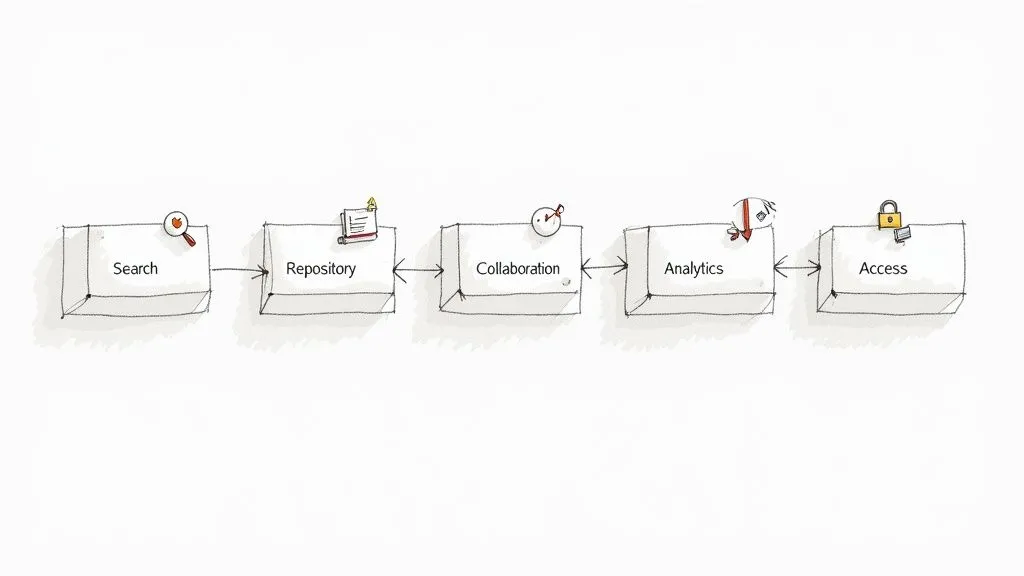
To really get what a knowledge management system is, you have to look under the bonnet. A modern KMS isn’t just one piece of software; it’s a whole ecosystem of interconnected parts working together. Their shared goal? To turn scattered bits of information into a genuinely useful, actionable company asset.
Think of it like a highly organised workshop. Every tool has its place, every project comes with clear instructions, and there’s always an expert on hand to point you in the right direction. A KMS works in much the same way, with each component acting as a specialist tool for managing your organisation’s collective brainpower.
Let’s break down the essential bits that make it all click.
The Centralised Knowledge Repository
At the very heart of any KMS is the centralised repository. This is your organisation’s single source of truth—the one place where all approved knowledge lives. It’s the digital equivalent of a secure, meticulously organised library, holding everything from product documentation and best practices to security policies and standard operating procedures (SOPs).
By keeping everything here, you get rid of the chaos of outdated files saved on local drives or conflicting versions flying around in email chains. When a sales engineer needs the latest technical specs for a big RFP, they know exactly where to go. Simple. This consistency is what prevents costly mistakes and endless rework.
An Intelligent Search Engine
A library is useless if you can’t find the book you’re looking for. That’s where an intelligent search engine comes in. It goes miles beyond the basic search function you’d find in a shared drive, which often just skims file names. A proper KMS search engine digs deep into the actual content of documents, articles, and databases.
Modern systems often use AI and natural language processing (NLP) to understand the intent behind a search, not just the keywords. So, a support agent could type “how to reset two-factor authentication for enterprise accounts,” and the system will pull up the exact section of the relevant security guide. That’s a massive time-saver.
Collaboration and Content Creation Tools
Knowledge isn’t static; it grows and changes. A good KMS comes with tools that let teams contribute to, refine, and maintain the knowledge base. These features are what turn a dusty digital archive into a living, breathing resource.
Key collaboration tools usually include:
- Version Control: This tracks every single change made to a document—who edited what, and when. It’s absolutely critical for compliance and legal documents, ensuring everyone is working from the most current, approved version.
- Feedback Mechanisms: People can leave comments, ask questions, or rate how useful an article is. This feedback loop is brilliant for helping content owners spot and fill any knowledge gaps.
- Content Templates: Using standardised templates means all new entries are structured in the same way, making them much easier for everyone to read and digest.
A knowledge management system should be a place of active collaboration, not passive storage. Its value grows exponentially when every team member is empowered to contribute, question, and improve the collective knowledge base.
Access Controls and Security
Let’s be honest: not all information is for everyone. Robust access controls are a non-negotiable part of any serious KMS. These features allow administrators to set granular permissions, deciding precisely who can see, edit, or share specific pieces of information. For example, you can lock down sensitive financial reports to the executive team while making general HR policies available to the entire company.
This is fundamental for staying secure and compliant. By managing permissions properly, you protect confidential data and make sure critical information, like security protocols, can’t be changed by accident. Our guide on 10 essential information security policy examples takes a closer look at the kinds of documents that need this level of control.
Analytics and Reporting Dashboards
Finally, how do you know if any of this is actually working? Analytics and reporting dashboards give you the answer. These tools provide real insights into how knowledge is being used (or not used) across the business.
Admins can track key metrics, like the most-viewed articles, common search terms that return zero results (a dead giveaway of a knowledge gap), and content that’s getting a bit long in the tooth. This data is gold for continuously improving the knowledge base and making sure it stays relevant and genuinely helpful for the team.
The Real-World Benefits of Implementing a KMS

It’s one thing to understand the theory behind a knowledge management system, but it’s another to see the impact it has on the ground. A KMS isn’t just a bit of new software; it’s a genuine shift in how your organisation works, taking all that untapped knowledge floating around in people’s heads and turning it into a real competitive advantage.
The most immediate win? You stop wasting so much time. Think about it. Instead of staff endlessly searching through messy shared drives or bugging colleagues with the same questions, they get verified answers in seconds. This speed ripples outwards, leading to faster, more confident decision-making because everyone is working from the most up-to-date information.
Boost Team Productivity and Morale
Nothing kills productivity faster than frustration. When people can’t find the information they need to do their jobs, morale takes a nosedive. A well-built KMS flips this on its head, giving your employees the tools to find what they need and get on with their work.
This is especially true for new starters. They can get up to speed so much faster with a clear library of training guides, company policies, and best practices right at their fingertips. This dramatically cuts down their reliance on busy senior team members.
The performance boost is tangible. Take customer support teams, who often have to jump between multiple apps just to answer a single query. Research has found that at underperforming companies, 58% of agents have to juggle multiple screens, while that figure drops to just 36% at high-performing organisations. A KMS helps close that gap, making for a much smoother and less stressful day-to-day. You can find more insights on knowledge management statistics that highlight these efficiency gains.
When you remove those daily roadblocks, people are happier and more effective. It’s as simple as that.
Elevate Customer Service and Consistency
Your customers will notice the difference, too. When your support team works from a single source of truth, the service they deliver becomes faster, more accurate, and incredibly consistent. It no longer matters which agent a customer speaks to; they get the same correct answer every time.
This leads to some powerful improvements:
- Faster Resolution Times: Agents can solve problems on the first call because troubleshooting guides and product details are instantly accessible.
- Consistent Brand Messaging: Everyone, from the sales team to the support desk, is singing from the same hymn sheet, creating a seamless customer experience.
- Empowered Self-Service: That same internal knowledge base can be used to create a customer-facing help centre, letting people find their own answers whenever they need to, 24/7.
A knowledge management system transforms customer support from a reactive, inconsistent process into a proactive, reliable function. It ensures every customer interaction is built on a foundation of accurate, approved information.
Strengthen Security and Streamline Compliance
In today’s world, managing risk and staying compliant isn’t a choice. A KMS is a vital tool for keeping your security posture strong and making compliance less of a headache. By centralising all your policies, procedures, and security documents, you create a clear, auditable trail of information.
Think about responding to a security questionnaire or prepping for an audit. With a KMS, you have a library of pre-approved answers ready to go. This doesn’t just save hundreds of hours; it guarantees that every response is consistent and lines up with regulations like GDPR or standards such as SOC 2. Plus, built-in access controls mean sensitive information stays with authorised staff, reducing the risk of a breach.
This structured approach is a game-changer for complex tasks like handling Requests for Proposals (RFPs). Instead of writing answers from scratch every time, your team can pull from a bank of approved content, ensuring accuracy and speeding up the whole sales cycle. A KMS turns compliance from a recurring pain into a well-managed, efficient part of your operations.
How to Choose the Right Knowledge Management System
Picking a knowledge management system can feel overwhelming, but breaking it down into a clear process makes it far more manageable. The goal isn’t just to buy software; it’s to find a solution that genuinely fits into how your team works, grows with your business, and becomes a trusted, everyday tool. Ultimately, you want something people will actually use, not another subscription that sits on the shelf.
First things first: you need to figure out what you actually need. Get the key people in a room—think sales, support, compliance, and product teams—and get honest about your biggest knowledge headaches. Are you burning hours on security questionnaires? Does your support team sound like a broken record, giving different answers to the same questions? Is it taking forever for new hires to find their feet? Write these problems down. This list becomes your roadmap.
Define Your Core Evaluation Criteria
Once you know your pain points, you can start looking at potential systems through a clear lens. This isn’t just about ticking off features on a list; it’s about connecting those features to real value for your business. A solid evaluation framework stops you from getting distracted by flashy gadgets that don’t solve your core problems.
Make sure your checklist covers these key areas:
- Seamless Integrations: Your KMS has to play nicely with the tools your team uses every single day, whether that’s Slack, Microsoft Teams, your CRM, or ticketing software. If people have to constantly jump between apps, they simply won’t use it.
- Scalability: Think about where your business will be in a year or two. The system needs to handle more content and more users without slowing to a crawl. It’s a fair question to ask vendors: “How does your platform scale with a growing company?”
- Robust Security Features: This is a deal-breaker, especially if you handle sensitive data. Look for must-haves like granular access controls, detailed audit trails, and proof of compliance with standards like SOC 2 and GDPR.
- User Experience (UX): Is it easy to use? Can someone find what they need without a week of training? A clunky, confusing interface will be ignored, no matter how powerful its features are.
A big part of this is setting up a proper data governance framework from day one. To get a head start, you can use our free Data Management Policy Generator to build a foundational document. This helps ensure your knowledge base stays secure, accurate, and trustworthy as it grows.
Compare Different Types of Solutions
Not all KMS platforms are built the same. They come in all shapes and sizes, from giant enterprise suites that do everything, to laser-focused tools designed for one specific job. Understanding the main categories will help you filter out the noise and focus on vendors that can actually solve your problem.
Let’s break down the main types of KMS you’ll come across.
Comparison of Knowledge Management System Types
This table compares the primary types of KMS platforms, outlining their typical use cases, key strengths, and potential limitations to help organisations identify the best fit.
| KMS Type | Best For | Strengths | Considerations |
|---|---|---|---|
| Enterprise Platforms | Large, complex organisations needing a single, company-wide solution. | Highly customisable, comprehensive feature sets, integrates across departments. | Can be expensive, slow to implement, and overly complex for smaller teams. |
| Specialised Tools | Teams looking to solve a specific, high-value problem with expert precision. | Deep functionality for one area (e.g., questionnaires), fast to implement, high ROI on the specific problem. | Not an all-in-one solution; may need to be paired with other tools for broader needs. |
| Internal Wikis | Internal documentation, project collaboration, and basic knowledge sharing. | Flexible, often affordable, and great for fostering organic collaboration. | Often lack the robust security, compliance, and workflow automation needed for regulated tasks. |
As you can see, the “best” system really depends on what you’re trying to achieve. It’s all about matching the tool to the task at hand.
The best knowledge management system is the one that directly solves your most pressing business challenge. Don’t pay for an entire suite of features if your main goal is to accelerate your sales cycle by automating security questionnaire responses.
Run a Pilot Programme for Success
Finally, before you sign on the dotted line, run a pilot. Get a small, dedicated group of users to test-drive the system in a real-world scenario. This is your chance to see how it really performs. Pick a specific goal, like building a knowledge base for your top ten security questions, and let the pilot team loose on the platform.
Listen to their feedback. What do they love? Where are the sticking points? This hands-on experience is worth its weight in gold and will give you the confidence to make the right call. A successful pilot doesn’t just prove you’ve made the right choice—it also creates a team of internal champions who will help get everyone else on board.
Proven Best Practices for KMS Implementation
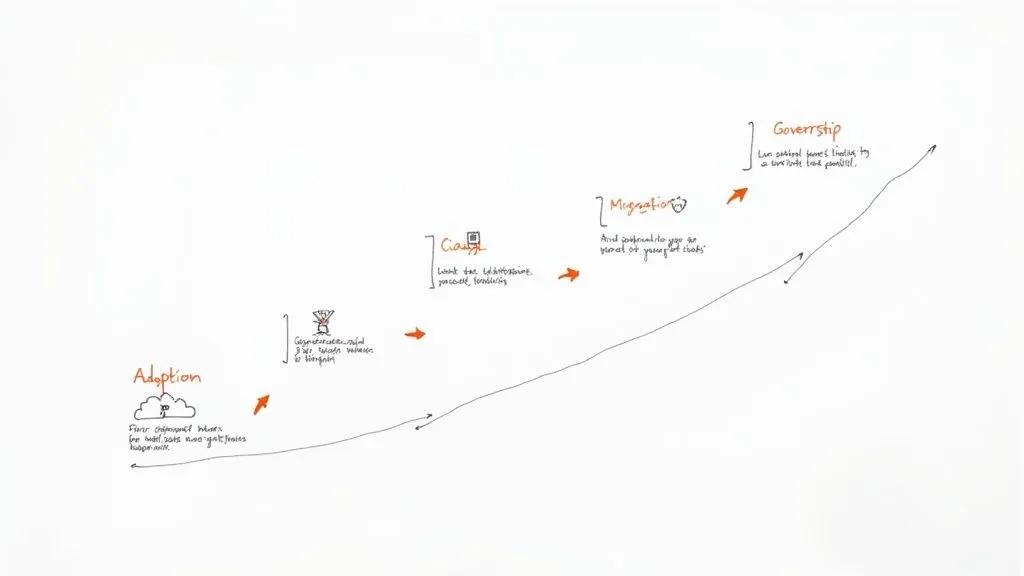
Rolling out a knowledge management system isn’t just a tech project; it’s a cultural one. The best systems are built on a solid foundation of strategy and process, focused on the people who will actually use them. Without that groundwork, even the most powerful platform is likely to gather digital dust.
A successful KMS journey starts well before anyone logs in for the first time. It begins with getting buy-in from the top. When leadership champions the project, it sends a clear message about its importance and helps unlock the budget and resources needed to do it right.
This initial alignment is everything. It frames the KMS not as just another piece of software, but as a strategic business tool designed to make everyone’s job easier and more effective.
Establish Clear Governance and Ownership
Before you move a single file, you need to set some ground rules. This is where content governance comes in. It’s the playbook that dictates who creates, approves, updates, and eventually retires information. Without clear governance, your brand-new KMS can quickly descend into a messy digital attic, crammed with conflicting and obsolete content.
Start by assigning clear roles. Pinpoint the subject matter experts (SMEs) within each team who will serve as content owners. These are your go-to people for ensuring the information in their area is accurate and up-to-date, whether it’s the sales team’s latest pricing sheet or the engineering team’s coding standards.
To build a system that delivers real value and stands the test of time, it’s worth following a proven roadmap. Diving into the best practices for knowledge management success can help you establish a sustainable framework from the very beginning.
Execute a Phased Rollout and Promote Adoption
Trying to launch company-wide all at once is a classic misstep. A phased rollout is a much safer bet. Start small with a single, high-impact team—like customer support or sales—to run a pilot programme. This lets you iron out the wrinkles with a smaller group and build a powerful success story you can use to generate excitement across the rest of the business.
People won’t use a new system just because it exists; you have to show them why they should. Good training is essential. Don’t just give a tour of the features; demonstrate how the KMS solves their day-to-day problems and makes their work life better.
Here are a few tried-and-true tactics to get people on board:
- Appoint Knowledge Champions: Find those enthusiastic early adopters in various departments and empower them to be advocates. They can offer peer support, share wins, and act as a crucial feedback channel.
- Integrate into Daily Workflows: If the KMS feels like a natural part of someone’s existing routine, they’re far more likely to use it. Integrate it with the tools they already live in, like Slack, Microsoft Teams, or their CRM.
- Celebrate Early Wins: When a team or individual uses the KMS to solve a problem or close a deal, celebrate it publicly. Positive reinforcement goes a long way in building momentum.
The real measure of success isn’t the launch day. It’s the moment your KMS becomes the go-to, single source of truth for the entire organisation—the place everyone instinctively turns to for answers.
Finally, remember that a KMS is a living system, not a one-and-done project. Continuous maintenance is key. Set up regular content audits to clear out old information and use analytics to identify knowledge gaps. Looking at common search terms that yield no results is a great place to start. This ongoing cycle of care and improvement is what turns a simple database into the intelligent heart of your company.
Using a KMS to Master Your Response Process
Let’s move from theory to a high-stakes, practical application where a knowledge management system can be a true game-changer: mastering the response process for RFPs, security questionnaires, and due diligence requests (DDQs). For many businesses, this is a chaotic, time-consuming scramble that pulls experts away from their core tasks.
This is where a specialised KMS turns a reactive chore into a strategic advantage. Instead of hunting through old emails or scattered documents for answers, your team works from a single source of truth. A dedicated system houses a library of your best, pre-vetted responses, ensuring every submission is accurate, consistent, and aligned with your latest policies.
This structured approach is crucial for both security and sales. Inconsistent answers can raise red flags with potential customers, while slow responses can stall or even kill a deal. A KMS provides the control and speed needed to build trust and accelerate the sales cycle.
A Centralised Library for Vetted Answers
The foundation of this process is a centralised knowledge base built specifically for responses. This isn’t just a folder of old documents; it’s a dynamic library where each answer is curated, tagged, and approved by subject matter experts.
When a new questionnaire arrives, powerful AI-driven search can instantly find the perfect response. Specialised platforms like ResponseHub take this a step further by automatically answering a high percentage of questions, complete with citations pointing to the exact source policy. This automation frees up your team to focus on the more strategic, nuanced questions that require a human touch.
The screenshot above shows a dashboard where questions from a security questionnaire are automatically paired with answers from a knowledge base, including confidence scores and source citations. It’s a perfect illustration of how a KMS can turn a manual copy-paste task into an efficient, AI-assisted review process, drastically reducing the time spent on each response.
Streamlining Collaboration and Approvals
A response-focused KMS also comes equipped with built-in collaboration tools. Team members can be assigned specific questions, leave comments, and track changes, all within a single platform. This completely eliminates the confusion of managing feedback across endless email threads and spreadsheet versions.
This structured workflow is vital for maintaining compliance and security. It creates a clear, auditable trail showing who approved each answer and when. This is especially important for complex frameworks, and our guide on NIST CSF Incident Management explores the kind of detailed procedures that benefit from this level of control.
By transforming your response process with a KMS, you’re not just answering questions faster. You’re building a scalable, secure, and repeatable system that strengthens your security posture, accelerates revenue, and helps you win more business.
Frequently Asked Questions About KMS
To round things out, let’s tackle a few of the most common questions we hear from organisations when they first start looking into knowledge management systems.
How Is a KMS Different from Cloud Storage?
This one comes up all the time. It’s easy to confuse a KMS with cloud storage like Google Drive, but they’re built for completely different jobs.
Think of cloud storage as a digital filing cabinet. It’s a fantastic place to park your files and keep them organised in folders. But that’s where its job ends; it has no real idea what’s inside those documents.
A KMS, on the other hand, is more like an intelligent librarian. It’s not just about storing information but about understanding it and making it easy to find. It uses smart search, tags, and AI to dig into your documents and pull out the exact answer you need, right when you need it. It ensures you’re always working with the latest, company-approved knowledge. So, while cloud storage is passive, a KMS is an active partner in putting your knowledge to work.
How Can You Measure the ROI of a KMS?
The return on investment (ROI) for a KMS isn’t just some vague, feel-good benefit. You can track its impact through solid, measurable improvements in how your teams work.
The value really starts to show when you look at key metrics like:
- Faster Onboarding: New team members can get up to speed in record time because all the training guides, processes, and essential info are in one place.
- Quicker Sales Cycles: Your sales and proposal teams can fly through security questionnaires and RFPs, pulling verified answers instantly instead of chasing down experts.
- More Productive Support: Customer support agents can find the right answers straight away, leading to faster ticket resolution and happier customers.
Who Is Responsible for Keeping a KMS Updated?
Keeping a KMS accurate and alive is a group effort, not a one-person show. You might have a dedicated knowledge manager who looks after the system as a whole, but the real magic happens when everyone chips in.
A thriving knowledge base is a team sport. It requires a culture where everyone feels responsible for contributing to and maintaining the organisation’s collective intelligence.
Your subject matter experts are the ones who validate the technical details. Content owners are tasked with making sure their documents get a regular check-up. And really, the entire team has a role to play—whether it’s flagging something that looks out of date or adding a new piece of insight. It’s all about building a culture where knowledge is constantly being refreshed.